In the world of Android customization, stepping outside the walled garden of the Google Play Store to install an APK (Android Package Kit) file is a common practice. This freedom, however, comes with a critical responsibility: ensuring the file is safe. This leads to the paramount question: What is the best way to scan an APK file for viruses? The definitive answer is that the best method isn’t a single tool or action but a robust, multi-layered strategy. The gold standard approach involves using a powerful online multi-engine scanner like VirusTotal to analyze the file before it ever touches your device, and then complementing this pre-scan with the vigilance of on-device protection, such as Google Play Protect and a reputable third-party mobile antivirus app, to monitor the app’s behavior after installation.
Relying on just one method is a gamble. A file might pass an on-device scan but get flagged by a more comprehensive online tool, or an online scan might miss a novel threat that a behavioral-based mobile security app could catch later. This guide will walk you through each layer of this essential security protocol, providing a detailed justification for why this comprehensive approach is the only truly safe way to scan an APK file for viruses. Mastering this process is a non-negotiable skill for anyone who chooses to sideload applications, as the few minutes it takes to properly scan an APK file for viruses pales in comparison to the time, money, and privacy you risk losing to a malicious attack.
Why a Single Scan Isn’t Enough: The Need for a Multi-Layered Security Strategy
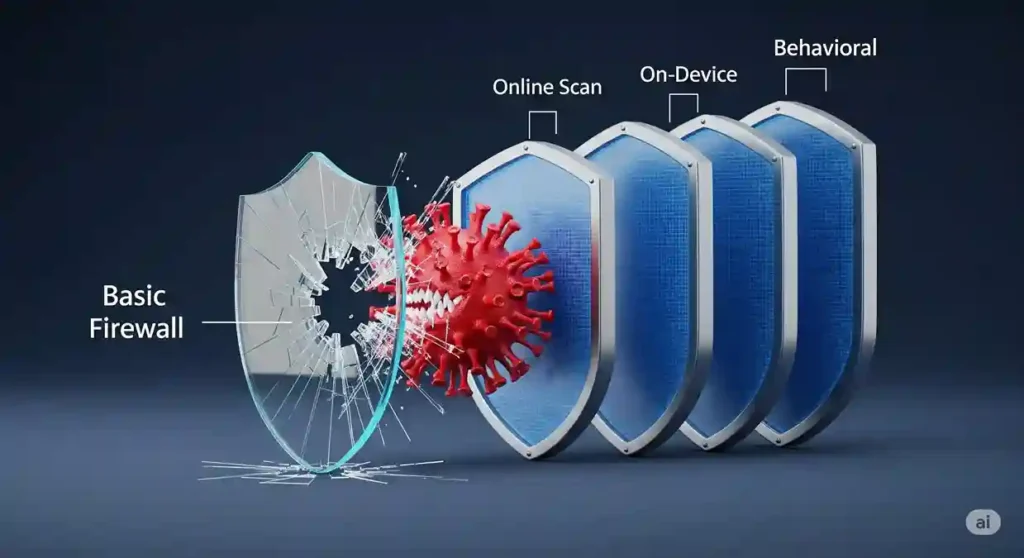
When you decide to sideload an app, you’re acting as your own security chief. In cybersecurity, professionals never rely on a single point of failure. They build “defense in depth,” a concept that is directly applicable when you need to scan an APK file for viruses. A single scan can provide a false sense of security, which is often more dangerous than no security at all.
The Pre-Installation Check: Your First and Most Important Line of Defense
The most crucial stage in this process happens before the APK is installed. An APK file is dormant and harmless until it’s executed by the Android package installer. By scanning the raw file before this happens, you can detect and delete threats with zero risk to your device. This pre-emptive strike is the foundation of a safe sideloading experience. This is where you proactively scan an APK file for viruses instead of waiting for a problem to announce itself.
The On-Device Sentry: Real-Time and Installation-Time Protection
Your Android device has its own built-in security, primarily Google Play Protect. This service scans apps as they are being installed and periodically checks the apps already on your device. While it’s a valuable baseline, it’s not foolproof. Augmenting it with a dedicated mobile security app adds more advanced detection capabilities, such as real-time behavioral analysis, which can spot malicious activity that a simple file signature scan might miss.
The Post-Installation Audit: Ongoing Vigilance
A file that seems clean can sometimes contain dormant threats or “droppers” that download malicious components later. This is why ongoing security is vital. Regularly reviewing app permissions and having a security app that continuously monitors for suspicious behavior is the final layer of your defense, ensuring that an app that passed initial checks doesn’t become a threat down the line.
The Gold Standard: Using Online Scanners Before Installation

The most powerful and reliable way to scan an APK file for viruses is to use an online service that leverages multiple antivirus engines simultaneously. This method provides a broad consensus on the file’s safety before it’s ever on your phone.
VirusTotal: The Undisputed Champion of Online Scanning
If there is one tool you should use every single time, it’s VirusTotal. It’s a free service, owned by Google, that inspects items with over 70 different antivirus scanners and URL/domain blacklisting services.
What is VirusTotal and How Does it Work?
Instead of relying on a single company’s detection algorithm, VirusTotal compiles the results from a huge range of security vendors, from major players like McAfee, Bitdefender, and Kaspersky to specialized malware analysis firms. When you upload an APK, it’s scanned against all these engines. This diversity is its greatest strength, as one engine might catch a threat that another misses. It’s the ultimate second, third, and seventieth opinion.
Step-by-Step Guide: How to scan an APK file for viruses with VirusTotal
The process is incredibly simple and effective:
- Obtain the APK file: Download the APK file from your chosen third-party source to your computer or directly to your phone’s storage. Do NOT install it yet.
- Navigate to VirusTotal: Open your web browser and go to the VirusTotal website (virustotal.com).
- Upload the File: On the homepage, click on the “File” tab. Click the “Choose file” button and select the APK file you just downloaded.
- Await the Analysis: The file will be uploaded, and VirusTotal will begin the scanning process. If the file has been scanned before, the results may appear instantly. If not, it will take a minute or two to complete the analysis across all engines.
- Review the Report: You will be presented with a detailed report showing the detection ratio (e.g., “5/72”), which means 5 out of 72 engines flagged the file as malicious.
Interpreting the Results: Understanding the Report
A clean “0/72” report is a very strong indicator that the file is safe. However, a “1/72” or “2/72” result isn’t always a death sentence. It could be a “false positive,” where a scanner mistakenly flags a clean file. Look at which engines flagged it. If it’s flagged by major, reputable vendors, you should absolutely avoid the file. If it’s only flagged by obscure engines, exercise caution but it might be safe. Any detection ratio higher than a few flags should be considered a serious threat, and the file should be deleted immediately. This nuanced understanding is key to effectively using the tool to scan an APK file for viruses.
On-Device Scanning: Your Android’s Shields

Once an APK has been cleared by an online scanner, it’s time to let your on-device tools have a look during the installation phase. This provides a crucial secondary check.
Google Play Protect: The Integrated Guardian
Google Play Protect is Android’s native malware protection. It’s built directly into the operating system and is an essential, if basic, part of your security toolkit.
What It Is and How to Ensure It’s Enabled
Play Protect automatically scans apps from the Play Store but also scans apps you try to sideload. It compares the app against known malicious software and will warn you or block the installation if it finds a match. To ensure it’s active, go to Settings > Security > Google Play Protect and make sure “Scan apps with Play Protect” is toggled on.
The Limitations of Relying Solely on Play Protect
While beneficial, independent tests from security labs like AV-TEST have consistently shown that Play Protect’s detection rates are lower than those of leading third-party security apps. It’s excellent as a baseline but shouldn’t be your only on-device defense, especially if you frequently sideload apps.
Third-Party Mobile Antivirus Apps: The Heavy Artillery
For users who want the highest level of security, installing a dedicated antivirus app from a reputable brand is the next logical step. The best way to continuously scan an APK file for viruses and other threats is with one of these powerful tools.
Why You Might Need One
Top-tier mobile security suites go far beyond simple scanning. They offer real-time protection that analyzes an app’s behavior, web protection that blocks malicious or phishing websites, Wi-Fi security scanners, and anti-theft features. This provides a comprehensive safety net for your entire mobile life.
Top-Rated Antivirus Apps for Android
When choosing an app, stick to well-known, established names in the cybersecurity industry. Based on reports from independent testing labs, some of the most effective and trusted options include:
- Bitdefender Mobile Security: Consistently scores top marks for malware detection and includes a wide array of useful features.
- Malwarebytes for Android: Excellent at detecting and removing not just traditional viruses but also adware and other potentially unwanted programs (PUPs).
- Norton 360: A comprehensive suite offering robust malware protection, a secure VPN, and dark web monitoring.
Conclusion: Make the Scan a Non-Negotiable Habit

In the end, the best way to scan an APK file for viruses is to adopt a disciplined, multi-step verification process. It begins with the most powerful tool—an online multi-engine scanner like VirusTotal—to vet the file in a secure, isolated environment. This is followed by leveraging the on-device checks from Google Play Protect and, for maximum security, a high-quality third-party antivirus app.
Treat every single APK from a third-party source with healthy suspicion. Making this scanning ritual a non-negotiable habit for every sideloaded file is the only way to enjoy the flexibility of the Android ecosystem without exposing yourself to its darkest corners. The simple, proactive effort to scan an APK file for viruses is the most valuable investment you can make in your own digital safety and peace of mind.






