The answer to whether APK files from Aptoide are safe is not a simple yes or no; it’s conditional. Aptoide itself is a legitimate company and a major alternative to the Google Play Store, but its decentralized, open nature means that safety varies significantly. APKs from Aptoide’s official repository, marked with a green “Trusted” badge, have undergone a multi-layered security scan and are generally considered safe. However, the platform also allows users to create their own “stores,” which can contain unverified, modified, or even malicious apps. Therefore, the safety of an APK from Aptoide depends almost entirely on the user’s vigilance, their ability to interpret Aptoide’s security indicators, and where on the platform they are sourcing the app.
Understanding the Aptoide Ecosystem: More Than Just an App Store
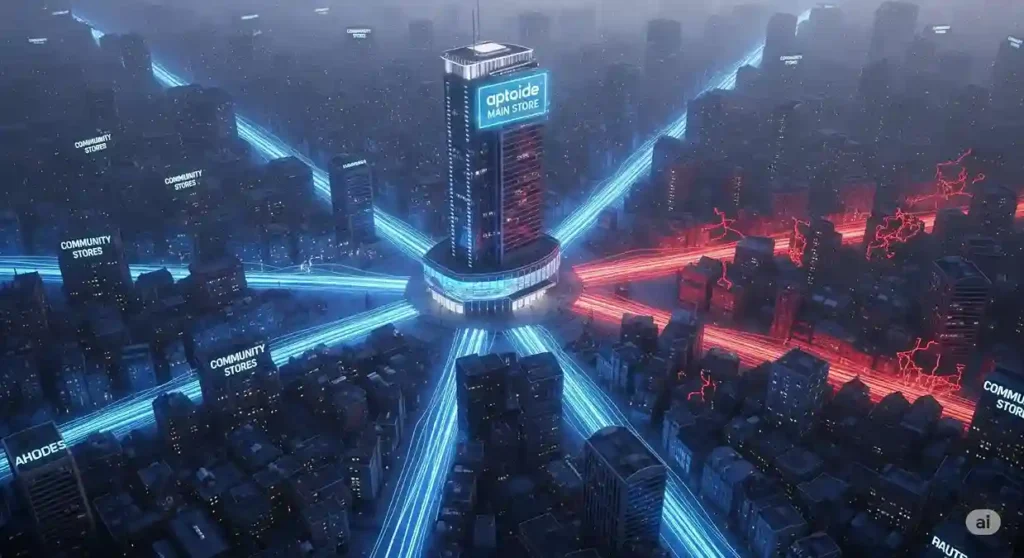
Before we can properly assess if APK files from Aptoide are safe, we must understand that Aptoide is fundamentally different from the Google Play Store. Google Play is a centralized, tightly controlled monologue; Google dictates what’s available, vets every app (to varying degrees of success), and delivers it to the user. Aptoide, in contrast, is a decentralized conversation. It’s a collection of thousands of individual app repositories, or “stores,” managed by the community.
This structure is both Aptoide’s greatest strength and its most significant security challenge. It allows for a diversity of apps that you won’t find on Google Play, including geo-restricted apps, older versions of apps, and apps from independent developers. However, it also creates an environment where malicious actors can upload harmful APKs, hoping to trick unsuspecting users. This user-generated content model is precisely why your approach to security on Aptoide must be more hands-on.
H3: The Official Store vs. Community Stores
When you browse Aptoide, you’re not just Browse one giant library. You’re navigating a complex network.
H4: The Main “apps” Store
Aptoide curates its own official store, often labeled simply as “apps.” This is the default repository and the one Aptoide puts its full weight behind. Apps in this store are either from the original developers or have been extensively vetted by Aptoide’s security systems. As a rule of thumb, if you stick to this main store, your experience will be significantly safer.
H4: User-Generated Stores
Any user can create their own store on the Aptoide platform. This is a powerful feature for communities and developers who want to share a specific collection of apps. However, it also means you could be downloading from a store set up by “JohnDoe123,” with no real verification of who he is or the integrity of the files he’s offering. Aptoide provides tools to assess the risk, but the responsibility ultimately falls on you to pay attention.
Aptoide’s Security Infrastructure: The Sentinel System
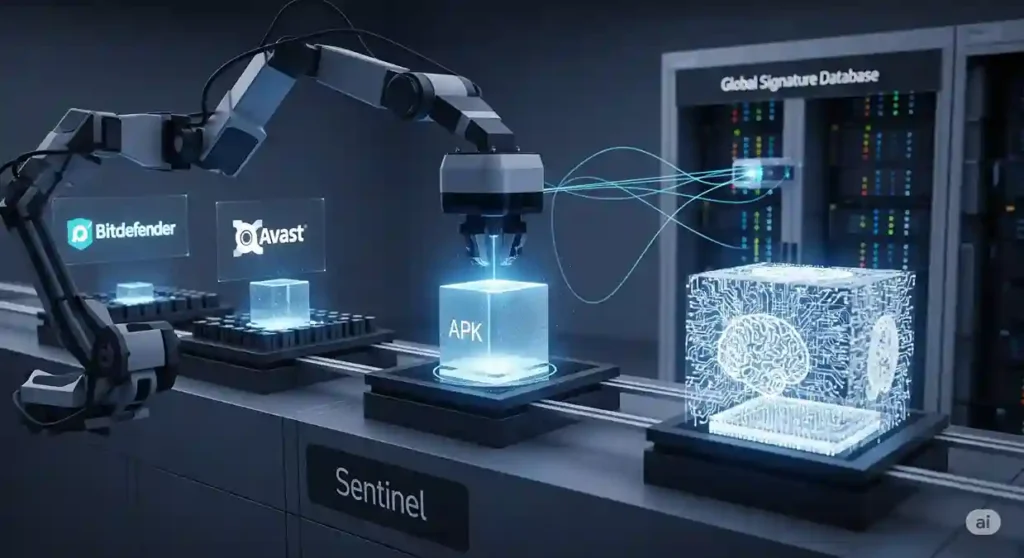
Recognizing the inherent risks of its open model, Aptoide has invested significantly in a proprietary security system to make its platform safer. They are in a constant battle against malware, and their system, often referred to as “Aptoide Sentinel,” is a multi-layered defense designed to scan, detect, and flag threats. Understanding this system is key to knowing if APK files from Aptoide are safe.
H3: The Multi-Layered Scanning Process
When an APK is uploaded to Aptoide, it doesn’t just sit there. It’s put through a rigorous, automated gauntlet.
- Antivirus Integration: The APK is first scanned by a pool of well-known, commercial antivirus engines. This provides a baseline of protection against common and known threats.
- Signature Validation: The system checks the digital signature of the app. It compares it to the signatures of known developers. If an app claims to be from a major developer but has a different signature, it’s a huge red flag, suggesting the app has been tampered with.
- In-House Malware Engine: Beyond the commercial antivirus tools, Aptoide employs its own proprietary malware detection engine. This system uses behavioral analysis and machine learning to look for suspicious patterns, aiming to catch new or “zero-day” threats that haven’t been cataloged yet.
- Continuous Rescanning: An APK isn’t just scanned once. Aptoide’s system repeatedly rescans files over time. An app is scanned multiple times within the first 48 hours, again within the first week, and periodically for its entire lifecycle on the platform. This helps catch threats that may only be detectable by newer antivirus definitions.
H3: Aptoide’s Security Badges: Your Visual Guide to Safety
The results of this intense scanning process are communicated to the user through a simple visual system: security badges. Learning to read these badges is the single most important skill for safely navigating Aptoide.
H4: The Green “Trusted” Badge
This is the badge you should always look for. A green shield with a checkmark means the APK has passed all layers of Aptoide’s anti-malware scans. It has a valid signature that matches the original developer, and no threats were detected. When people ask, “Are APK files from Aptoide safe?“, the most accurate short answer is, “The ones with the Trusted badge are.” Downloading an app with this badge is as safe as Aptoide can make it.
H4: The Grey “Unknown” Badge
This badge means the app is still in the process of being scanned or for some reason could not be fully analyzed. It’s a yellow light. It doesn’t mean the app is malicious, but it hasn’t been cleared yet. The safest course of action is to wait until the app either receives a Trusted badge or to avoid it altogether.
H4: The Red “Warning” or Other Badges
You may encounter other badges, such as a “Warning” badge. This often indicates that while the app may not be a virus, its signature does not match the official developer. This is a classic sign of a modified (modded) or cracked app, which could contain unwanted adware or have its functionality altered in unpredictable ways. These should be treated with extreme caution.
The Inherent Risks and Historical Context

Despite its robust scanning systems, no platform is perfect, and Aptoide’s history is not without blemishes. To have a complete picture of whether APK files from Aptoide are safe, one must acknowledge the potential risks and past incidents. Because of its open, user-driven nature, Aptoide has historically been a target for malware distributors. Malicious actors have attempted to upload compromised versions of popular apps, counting on users to download them before the security systems can flag them. The decentralized model means that while Aptoide can police its own main repository effectively, keeping every single user-created store 100% clean is a monumental challenge. This is a continuous cat-and-mouse game where Aptoide’s security team is constantly working to identify and remove threats that are just as constantly being introduced by bad actors around the globe. This dynamic environment contrasts sharply with Google Play’s “walled garden,” where, although malware can and does occasionally slip through, the fundamental model provides fewer avenues for malicious uploads to begin with.
Furthermore, in April 2020, Aptoide suffered a significant data breach where a hacker gained access to a database containing the records of approximately 20 million users. The leaked data included email addresses, hashed passwords, IP addresses, and names. While Aptoide stated that the passwords were encrypted and has since worked to enhance its security, the incident serves as a stark reminder of the risks associated with any online platform, particularly those that are prominent targets. It underscores the importance for users to practice good digital hygiene everywhere, including using unique, strong passwords for every service. While this breach was about user data rather than malicious APKs directly, it is a crucial part of the platform’s security history and contributes to the overall risk assessment. When considering using Aptoide, you are not just evaluating the safety of its files; you are also placing a degree of trust in the company’s ability to secure its infrastructure and your data, a trust that has been challenged in the past. Therefore, a user must weigh the platform’s benefits—such as app variety and freedom—against these tangible historical risks.
Practical Steps to Ensure APK Files from Aptoide are Safe

You have the power to make your Aptoide experience dramatically safer. It requires a shift from being a passive consumer to an active, security-conscious user.
H3: A User’s Safety Checklist
Before you download any APK from Aptoide, run through this mental checklist:
- Check for the Trusted Badge: This is your first and most important checkpoint. If the app doesn’t have the green shield, stop and reconsider.
- Examine the Store: Who is providing this app? Is it from the main “apps” store? Is it from a developer’s official store that is linked from their website? Or is it from a random user’s store with a generic name? The source matters immensely.
- Read the Comments and Reviews: The Aptoide community is often your best early warning system. Do the comments mention security issues, bugs, or unexpected behavior? Pay attention to what other users are saying.
- Verify the Developer: Does the developer name look legitimate? Be wary of slight misspellings of popular developer names (e.g., “Gooogle LLC” instead of “Google LLC”), as this is a common trick.
- Question App Permissions: Just like on the Play Store, when you install the app, Android will show you the permissions it requires. Use common sense. Does a simple wallpaper app really need access to your contacts and microphone? If the permissions seem excessive for the app’s function, do not install it.
H3: The Ultimate Safety Net: Your Own Antivirus
Even if you do everything right, an extra layer of security is always a good idea. As discussed previously, having a reputable third-party antivirus app on your Android device provides a crucial safety net.
- Scan Before and After Installation: A good mobile antivirus can scan the APK file before you install it. After installation, its real-time protection will monitor the new app’s behavior for any suspicious activity that Aptoide’s static scan might have missed.
- A Second Opinion: Using an antivirus is like getting a second opinion from a doctor. Aptoide’s Sentinel system might clear an app, but your antivirus, using a different set of definitions and heuristics, might catch something it missed. Given the stakes, this redundancy is invaluable when deciding if APK files from Aptoide are safe enough for you.
Aptoide vs. Google Play: A Final Security Verdict
So, where does that leave us? Is one definitively safer than the other?
- Google Play Store: Is generally safer for the average, non-technical user. Its centralized model and pre-vetting process, while not flawless, create a higher baseline of security. You have to try harder to find trouble on the Play Store.
- Aptoide: Can be just as safe as the Play Store, if and only if the user is diligent. By sticking exclusively to apps with the “Trusted” badge, scrutinizing developers, and using a quality antivirus, you can mitigate most of the risks. The platform’s very structure, however, means that trouble can more easily find you if you are not careful.
Ultimately, the choice comes down to your personal risk tolerance and technical confidence. Aptoide offers more freedom, but that freedom comes with greater personal responsibility.
Conclusion: Navigate with Awareness
Returning to our central question—Are APK files from Aptoide safe?—the answer is a confident “yes, with conditions.” The platform has a sophisticated security system in place, and the “Trusted” badge is a reliable indicator of a clean file. Aptoide is not the malware-infested wild west it is sometimes portrayed as, especially when compared to other third-party marketplaces. A study by Waseda University in Japan even ranked it favorably in terms of security.
However, the safety of your device rests in your hands. You must be an active participant in your own security. By understanding how Aptoide’s ecosystem works, paying close attention to the security badges, vetting the source of your apps, and backing up your judgment with a reputable antivirus, you can safely take advantage of the vast and diverse world of apps that Aptoide offers.
H2: What Are Your Thoughts on Aptoide?
Have you used Aptoide? What has your experience been with its security? Have you ever encountered a suspicious app? Share your stories, tips, and opinions in the comments section below! And if this guide helped you, please consider sharing it on social media to help others navigate the world of alternative app stores safely.






