Discovering a potentially harmful application on your Android device or within an app store can be concerning. Knowing how to report a malicious apk file is crucial for protecting your personal information and contributing to a safer mobile ecosystem for everyone. If you suspect an apk file is malicious – perhaps it’s exhibiting unusual behavior, asking for excessive permissions, or you’ve encountered it on an untrustworthy website – taking swift action is essential. This article will provide a comprehensive guide on how to report a malicious apk file through various channels, primarily focusing on the Google Play Store (as that’s where most legitimate Android apps reside) but also touching on reporting methods for sideloaded apps and other platforms. By understanding these processes, you play an active role in identifying and removing threats, helping to ensure that fewer users fall victim to harmful software. So, if you’re wondering how to report a malicious apk file, you’ve come to the right place. We will break down the steps involved and empower you to take effective action.
Reporting a Malicious APK File on the Google Play Store
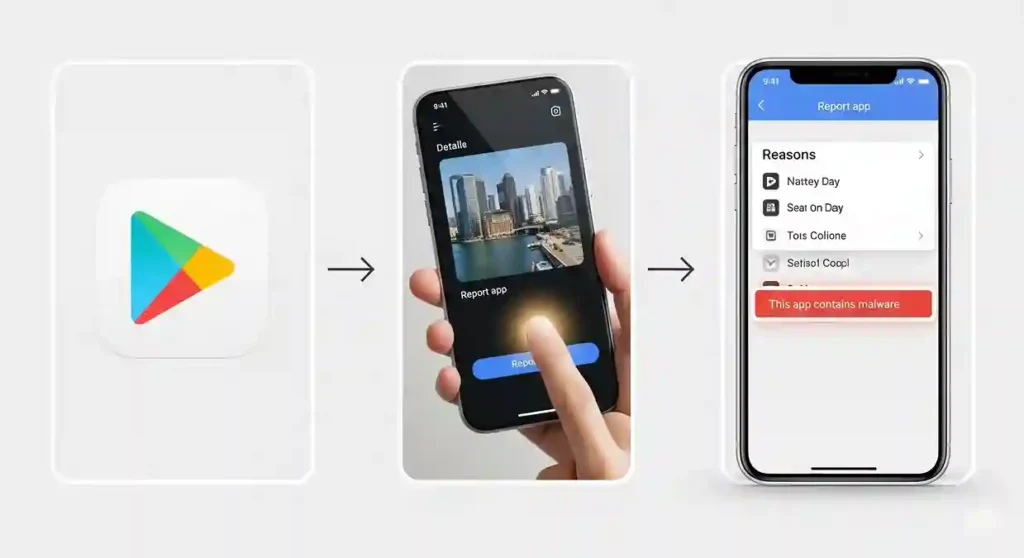
The Google Play Store has built-in mechanisms to allow users to report apps they believe are harmful. This helps Google maintain the security and integrity of its platform. If you’ve installed an app from the Play Store and suspect it’s a malicious apk file, here’s how you can report it:
H3: Reporting Through the Google Play Store App
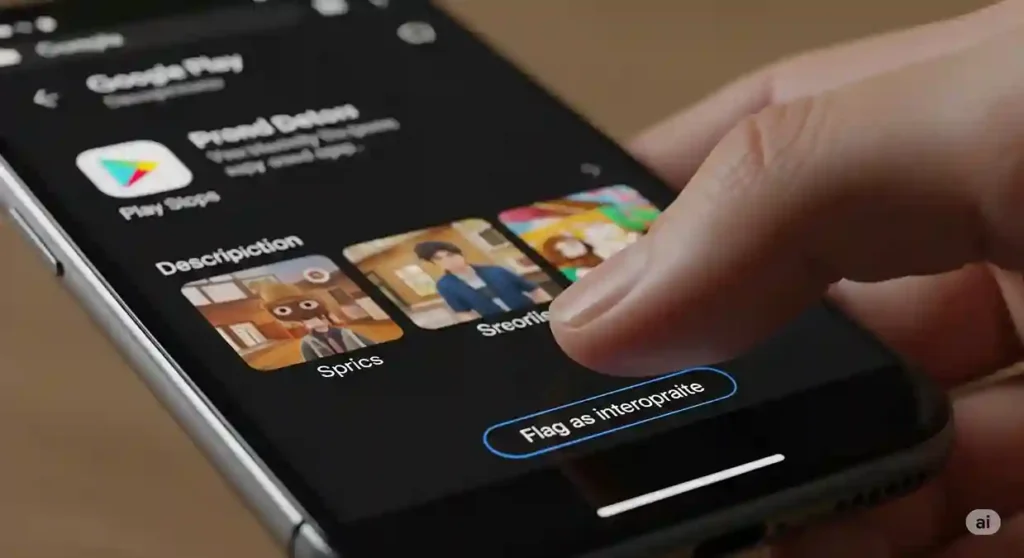
This is the most direct and often the most effective way to report a suspicious app that you downloaded from the Play Store. The report goes directly to Google for review.
H4: Step-by-Step Guide to Reporting
- Open the Google Play Store app on your Android device.
- Locate the app you want to report. You can search for it by name in the search bar or find it in your library of installed apps (tap your profile icon in the top right, then select “Manage apps & device,” then “Manage”).
- Tap on the app’s listing to open its details page.
- Scroll down the app’s page until you find the “Report app” option. It’s usually located towards the bottom of the page, often under the “Developer” information or “App info.”
- Tap on “Report app.”
- A pop-up window will appear asking you to “Select a reason for reporting this app.” Choose the option that best describes why you believe the apk file is malicious. Common options include:
- “This app contains malware.”
- “This app collects personal information without my consent.”
- “This app violates my privacy.”
- “This app’s behavior is unexpected.”
- “This app infringes on my intellectual property.” (Less likely for a standard malware report, but an option).
- “Other objections.” (This will usually provide a text box for more details).
- Select the most appropriate reason. If you choose “Other objections,” be sure to provide a clear and concise explanation in the text box. Detail the specific behavior or reasons why you suspect the app is a malicious apk file.
- Tap “Submit” or a similar button to send your report to Google.
H4: What Happens After You Report?
Once you submit your report, Google’s team will review the app based on the information you provided and their own security analysis. They may investigate the app’s code, permissions, and user reviews. If Google determines that the app is indeed a malicious apk file or violates their policies, they may take actions such as:
- Removing the app from the Google Play Store.
- Remotely removing the app from the devices of users who have installed it through Google Play Protect.
- Suspending the developer’s account.
Your report plays a vital role in helping Google identify and combat harmful apps, even if you don’t see immediate action. The collective reports from users contribute to a safer app ecosystem. Remember, even if you’re unsure, if an app seems suspicious, it’s always better to err on the side of caution and report it.
H3: Reporting Through the Google Play Help Center
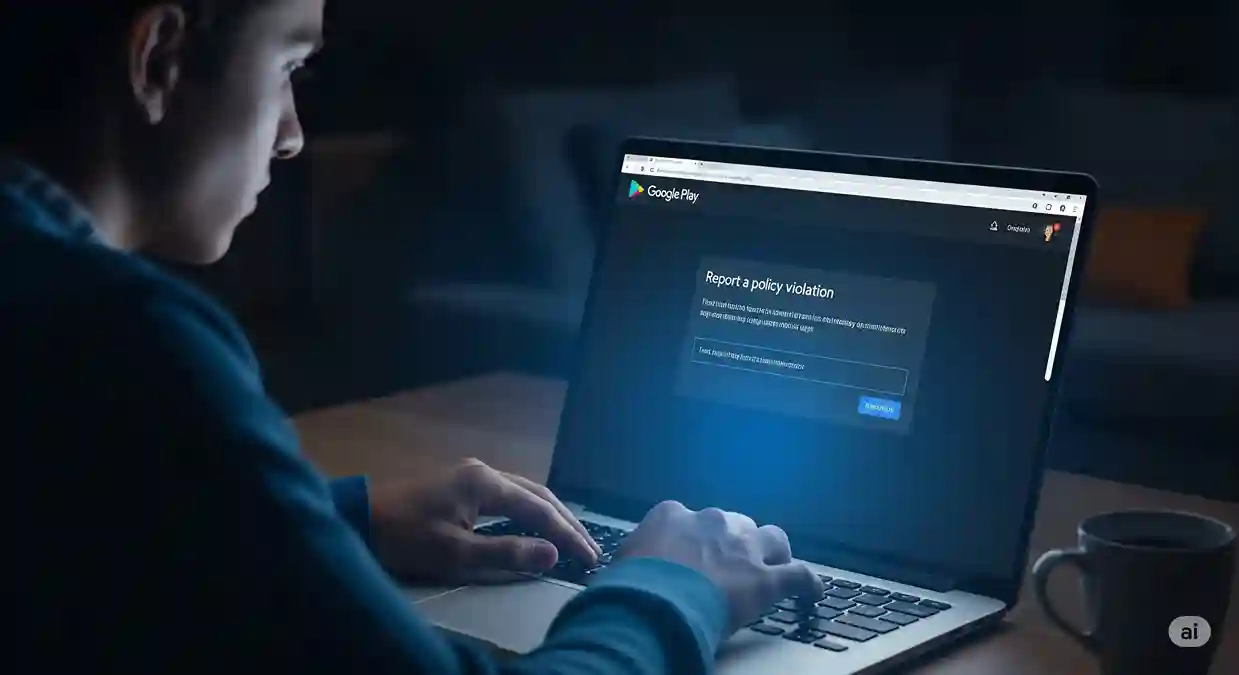
Another way to report a malicious apk file found on the Google Play Store is through the Google Play Help Center website. This can be useful if you want to provide more detailed information or if you are having trouble reporting through the app itself.
H4: Steps to Report via the Help Center
- Go to the Google Play Help Center website (you can usually find this by searching “Google Play Help” in your web browser).
- Navigate to the section related to “App issues” or “Safety and security.” Look for options like “Report inappropriate content” or “Report a policy violation.”
- You may find a specific article or form dedicated to reporting malicious apps or security concerns. Look for keywords like “malware,” “harmful app,” or “report malicious apk.”
- Follow the instructions provided on the Help Center page. This will likely involve providing details about the app, such as its name, developer (if known), and the specific reasons why you believe it’s a malicious apk file.
- You might be asked to provide additional information, such as screenshots or a description of the app’s suspicious behavior. The more detailed information you provide, the better Google can investigate.
- Submit the form or follow the indicated process to send your report to Google.
H4: Benefits of Using the Help Center
Using the Help Center can allow you to provide more extensive details and potentially attach evidence (like screenshots) to support your claim that the app is a malicious apk file. It can also be a useful alternative if you cannot easily access the “Report app” function within the Play Store app itself.
H2: Reporting Sideloaded or Externally Sourced Malicious APK Files

If you have downloaded an apk file from a website or another source outside of the Google Play Store and you suspect it is malicious, the reporting process is different as Google doesn’t directly control these distributions. However, there are still important steps you can take.
H3: Reporting to Antivirus and Security Software Vendors

If you use a mobile antivirus or security app, you can often submit suspicious files, including apk files, for analysis. These vendors maintain vast databases of known malware and can update their detection capabilities based on user submissions.
H4: How to Submit to Security Vendors
- Check your security app: Many reputable mobile security apps have a feature that allows you to manually scan files or submit suspicious items for analysis. Look for options like “File Scan,” “Submit for Analysis,” or “Report Suspicious File.”
- Locate the APK file: You’ll need to know where the apk file is stored on your device’s storage. Use a file manager app to find it.
- Use the submission feature: Follow the instructions within your security app to select the apk file and submit it. You may be asked to provide details about where you obtained the file and why you suspect it’s malicious.
- Check vendor websites: Some antivirus vendors also have online portals where you can upload suspicious files for scanning and analysis. Check the website of your security software provider.
H4: Impact of Reporting to Security Vendors
Reporting a malicious apk file to security vendors helps them improve their detection capabilities, protecting their users (which could include you in the future) from similar threats. If they confirm the file is malicious, they will likely add its signature to their malware database.
H3: Reporting to Website or Platform Administrators (If Applicable)
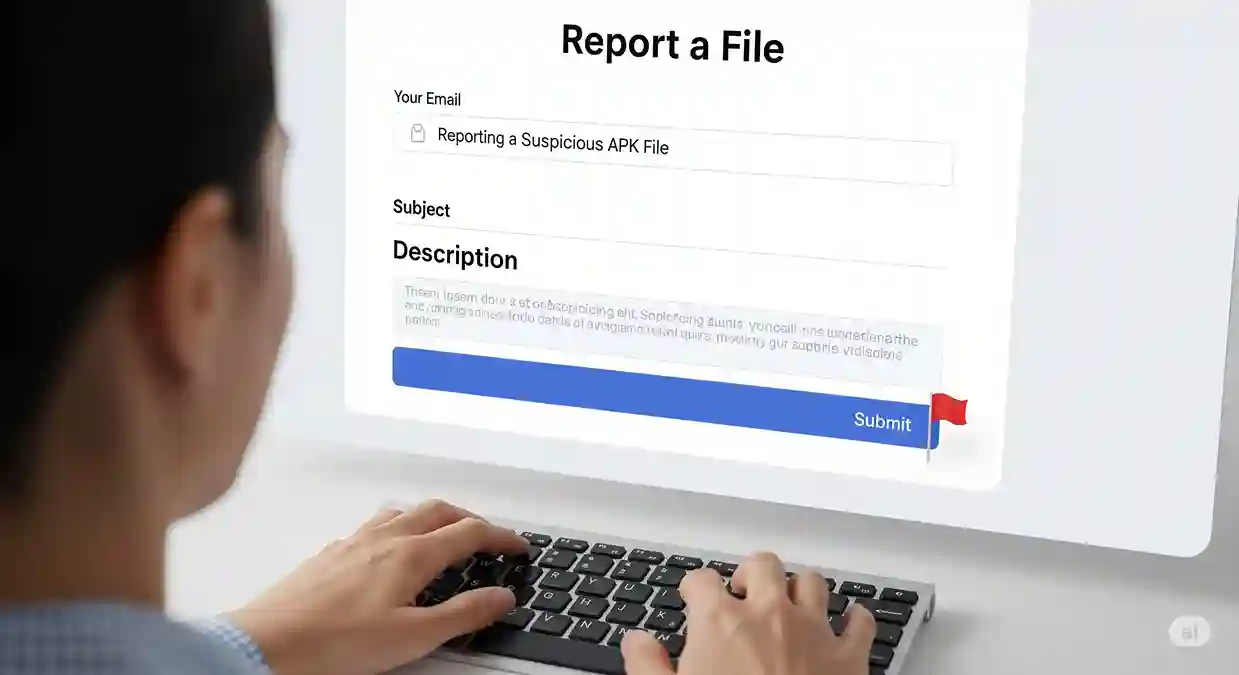
If you downloaded the malicious apk file from a specific website or platform (other than the Play Store), you might be able to report the issue to the administrators of that site.
H4: Finding Reporting Mechanisms
- Look for contact information: Check the website for “Contact Us,” “Support,” or “Report Abuse” links.
- Identify social media channels: Some websites have active social media accounts where you might be able to report the issue via a direct message.
- Be descriptive: When reporting, provide as much detail as possible, including the name of the apk file, the URL where you downloaded it, and the reasons why you believe it’s malicious.
H4: Potential Outcomes of Reporting to Website Administrators
While website administrators may not have the same security infrastructure as Google, reporting can help them become aware of potentially harmful content on their site. They may choose to remove the apk file to protect their users.
H2: Identifying Characteristics of a Malicious APK File

Knowing what to look for can help you identify a potentially malicious apk file before or after installation, prompting you to report it.
H3: Suspicious Behavior After Installation

- Unexpected Ads: The app displays excessive or intrusive advertisements, especially outside of the app itself.
- Unexplained Data Usage: Your device’s data usage spikes unexpectedly, even when you’re not actively using the app.
- Battery Drain: The app consumes an unusually high amount of battery life in the background.
- Requests for Unnecessary Permissions: The app asks for permissions that are irrelevant to its stated functionality (e.g., a simple game requesting access to your contacts or SMS messages).
- Unauthorized Actions: The app sends SMS messages, makes calls, or accesses your accounts without your knowledge or consent.
- Installation of Other Apps: The app silently downloads and installs other applications without your permission.
H3: Red Flags Before Installation (If Sideloading)

- Unusual File Size: The apk file size is significantly larger or smaller than expected for a similar app.
- Generic or Misleading App Name: The name doesn’t match the legitimate app you intended to download, or it uses generic terms.
- Developer Name is Unknown or Suspicious: The developer information is missing or looks unprofessional or unrelated to the app’s supposed function.
- Excessive Permissions Requested During Installation: Pay close attention to the list of permissions the apk file requests before you agree to install it.
- Source Website is Unreputable: The website offering the download is known for distributing pirated software or has a history of suspicious activity.
- Lack of User Reviews or Trust Signals: For third-party app stores, be wary of apps with very few reviews or overwhelmingly positive but generic reviews.
H2: The Importance of Reporting Malicious APK Files

Reporting a malicious apk file, no matter where you encounter it, is a crucial step in maintaining online safety and security.
H3: Protecting Yourself and Others
By reporting a suspicious app, you not only help protect your own device and data but also contribute to preventing others from falling victim to the same threat. Your report can lead to the removal of the harmful apk file, safeguarding countless other users.
H3: Contributing to a Safer App Ecosystem
The collective effort of users reporting potentially malicious apps helps platforms like the Google Play Store identify and remove threats more effectively. This continuous feedback loop is essential for maintaining a safer and more trustworthy app ecosystem for everyone.
H3: Discouraging Cybercriminals
Reporting and subsequent removal of their malicious apk files can disrupt the activities of cybercriminals and make it more difficult for them to distribute malware.
H2: Conclusion: Be Vigilant and Report Suspicious Activity

In conclusion, knowing how to report a malicious apk file is a vital skill in today’s mobile-centric world. Whether you encounter a suspicious app on the Google Play Store or while browsing the web, taking the time to report it can have a significant positive impact on your own security and the security of the broader online community. Remember to be vigilant about the apps you install, pay attention to their behavior and requested permissions, and don’t hesitate to report a malicious apk file if you suspect any wrongdoing. Your actions can help make the digital world a safer place for everyone.
Have you ever reported a suspicious app? What was your experience? Share your thoughts and any additional tips you have in the comments below! If you found this guide helpful, please share it on social media to help spread awareness about the importance of reporting malicious apk files.






